Redmi AX6S/AX3200 is a 4×4 WiFi 6(ax) router, comes with Mediatek MT7622B SoC (Dual core, Arm Cortex-A53), 256MB RAM. With a continuous growth of connected device at my home, and with the new NAS for my family, WiFi6 with MIMO helps a lot.
So I got my Redmi AX6S router from Taobao, here are what comes with it:
Model: | RB03
ROM: | MiWiFi Stable 稳定版 1.0.28
Checking
1. Check router model
Rumors on the forum said if you are buying from Aliexpress with an international version, you can come with telnet enabled by default, bad lucks for me. If you got the RB03 like me, bad luck for you too.
You can check what model you have by looking at initial WiFi SSID / label underneath:
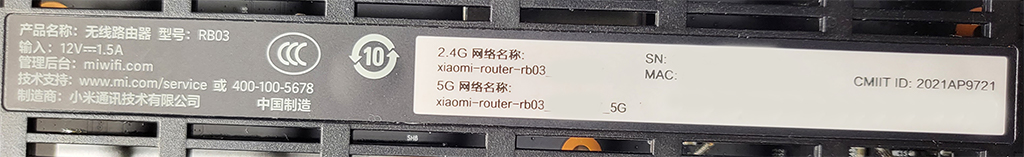
2. Check if telnet enabled
Use this link to check, replace the stok with your stok! You can find your own stok by logging in the web portal.
http://192.168.31.1/cgi-bin/luci/;stok=REPLACE/api/xqsystem/fac_info
Here is an example output for RB03 model, if you have a RB01, you should find telnet:true
{"telnet":false,"init":true,"wl0_ssid":"Redmi_****","ssh":false,"version":"1.0.28","facmode":false,"4kblock":false,"secboot":false,"wl1_ssid":"Redmi_****","uart":false}If your RB01 do not have telnet enabled? Sorry, you will have to disassemble it and go for the hardware way
Installation
Requirements
- A Redmi AX6S router (RB01/RB03)
- RJ45 and CAT5/CAT6 cable for LAN connection
- Telnet installed (Tutorial here)
- Finish the router setup http://192.168.31.1/ and do nothing else
It is recommended to restore factory defaults before installing OpenWRT, if you just unboxed it, continues:
1. Pre-requisite for RB03: (RB01 can skip this)
- Download the development firmware miwifi_rb03_firmware_stable_1.2.7.bin
- Login to mi portal http://192.168.31.1/
- On the upper right-hand corner, go to “System Updates”. Click “Update manually” and select the firmware you just downloaded
- Wait for reboot and go to mi portal http://192.168.31.1/ and you should see the “TESTING” in the background. OR you can go to “System Updates” to check the firmware version. Should be 1.2.7 now
2. Tel-net
Still typing the rest……….. or you can follow guides by mikeeq which is similiar https://github.com/mikeeq/xiaomi_ax3200_openwrt
Credits / Reference:
namidairo for everything
YangWang92 for finding the development firmware
mikeeq for the built image and tutorial
https://openwrt.org/toh/xiaomi/ax3200
https://github.com/mikeeq/xiaomi_ax3200_openwrt
https://github.com/YangWang92/AX6S-unlock
Teardown: https://www.acwifi.net/16612.html